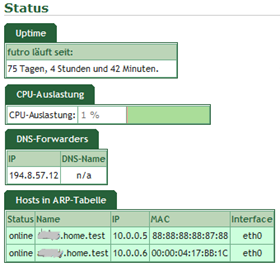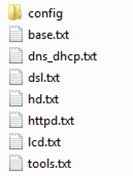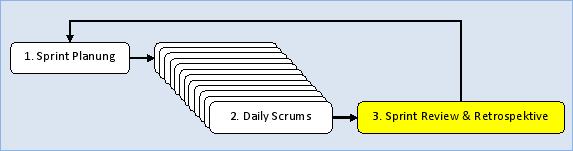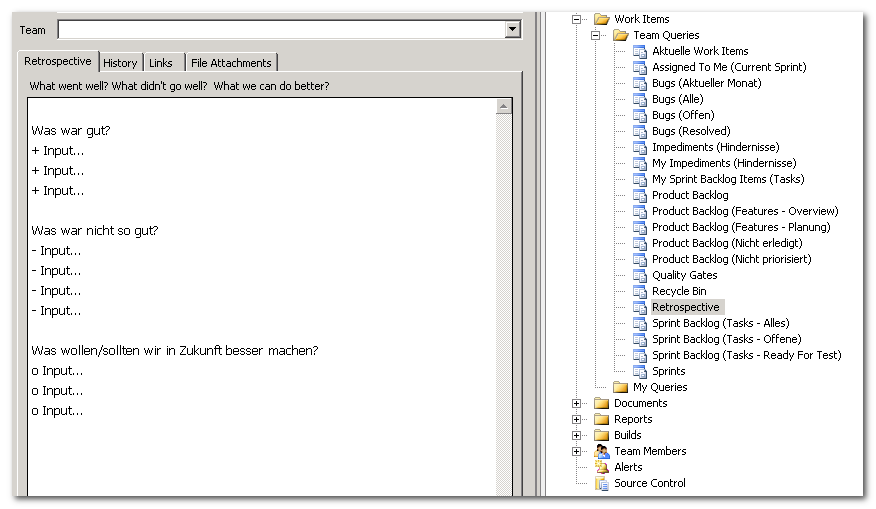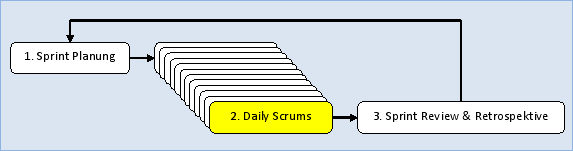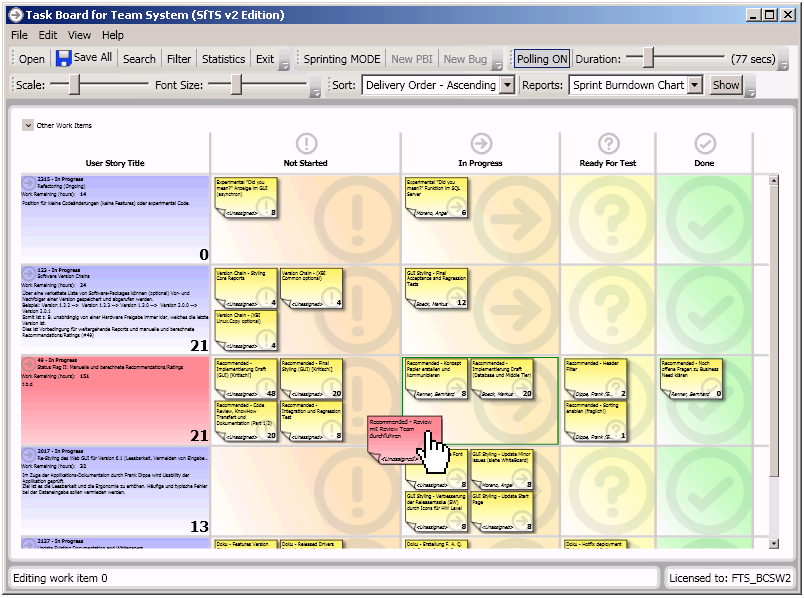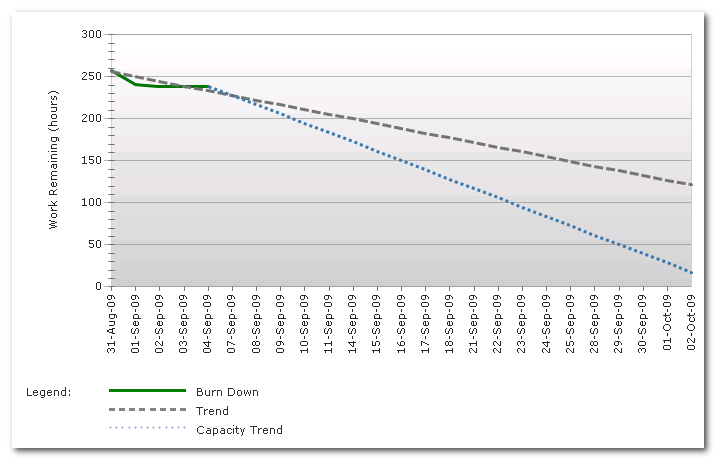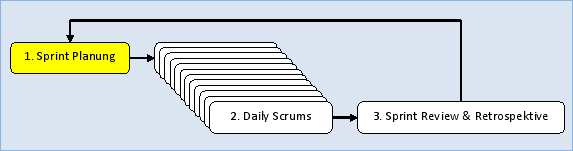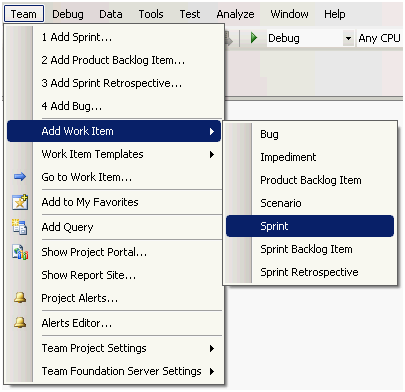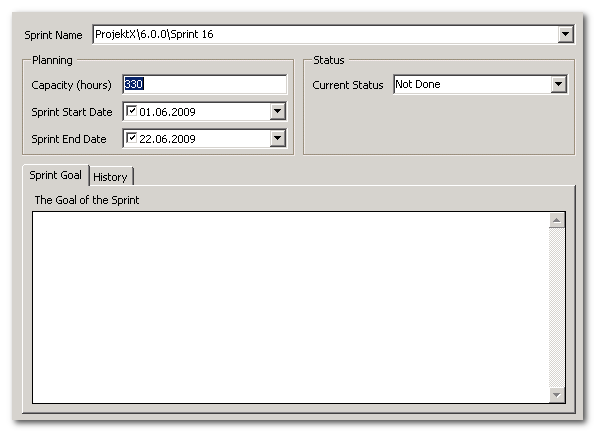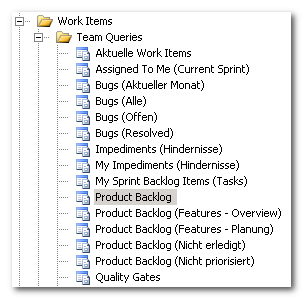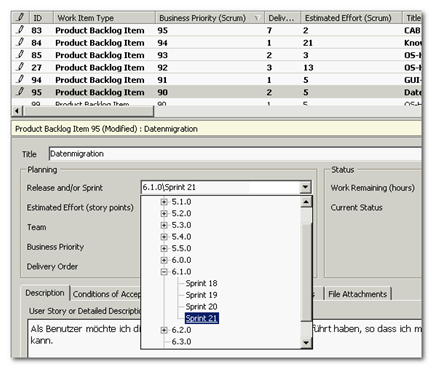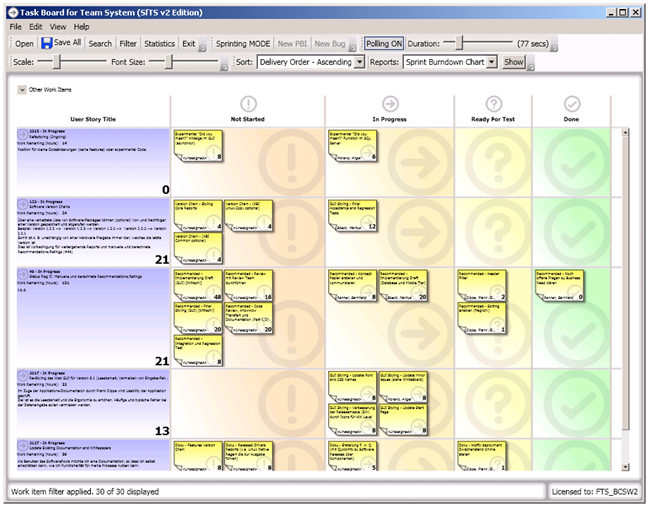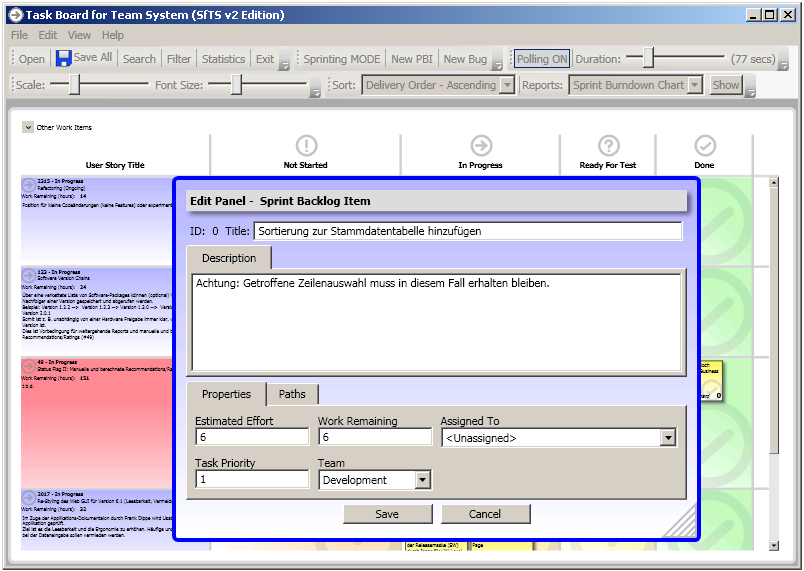first Ingredients
| Fujitsu Futro S 400 | Linux Router fli4l |
| |
|
|
|
| AVM PCI DSL modem | LCD display |
 | |
|
|
second Preparation
What was to be observed in the configuration?
On the project side of fli4l there are plenty of instructions, suggestions and ideas put together his router. Even with a Windows PC, the image on CF card created are:
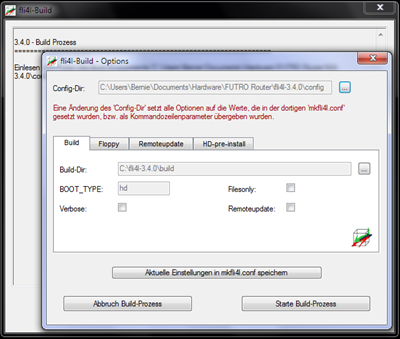
configure the HTTP server for monitoring, you can monitor the PC in the home network from the status of the router and perform simple control tasks.
third Cooking time is now or braised
: The LCD panel is soldered to an old LPT printer cable. It is best to have a potentiometer on front can regulate the brightness. The LPT printer cable is then clamped to the parallel port. still needs to be configured before the LDC module. And finished the mini-display with status display ...
is 4 After a proffer
Some testing was done and the router, he could enter service.
My DSL connection has frequently malfunctions. It is disconnected from the network provider for a short time. This brought my old router to crash regularly. Usually helped only a hard reset. My new router the other hand, is very stable. For a net separation it connects immediately and you hear an audible signal that he does so (See "Configuration IMOND_BEEP = 'yes'). And so on and on and runs the router:
5th Season to taste
The configuration of the router on each module Config files (eg base.txt., Dsl.txt, etc.) are carried out. The configuration parameters must be especially adapted to the hardware (CF card, DSL modem and LCD display). Modules are not needed, you can delete the appropriate config files.
Listed here are the most important settings in the config files used.
a) Configuration base.txt
#----------------- # General settings #----------------- HOST NAME = 'FUTRO' # name of fli4l router PASSWORD = 'secret' # password for root login BOOT_TYPE = ' hd ' # boot device (fd, hd, cd, etc)
MOUNT_BOOT=' rw ' # mount boot device (ro, rw, no)
BOOTMENU_TIME=' 1 ' # waiting time of bootmenu
#---------------
# Debug Settings
#---------------
DEBUG_STARTUP='no' # write an execution trace of the boot
# Wert auf 'yes' setzen,
# um Fehler beim Booten zu finden
#----------------------
# Ethernet card drivers
#----------------------
NET_DRV_N='1' # number of ethernet drivers to load
NET_DRV_1=' r8169 ' # 'r8169' für Futro onboard LAN NET_DRV_1_OPTION =''# additional option (not required) #---------------------------------- --- # Ether networks used with IP protocol #------------------------------------- IP_NET_N = '1 '# number of IP ethernet networks, usually a IP_NET_1 = '10 .0.0.1 / 8' # IP address of your ethernet card IP_NET_1_DEV = 'eth0' # required: device name like ethX #--------- ------------------ # Packet filter configuration #--------------------------- PF_NEW_CONFIG = 'yes' # new style packet filter config Config of the packet filter to customize your own network! (For example, assume start of document) #-------------------------------------- ----- # Simple DMZ setup for dial-up based routers #-------------------------------------- ----- OPT_DMZ = 'no' # Therefore you another # LAN interface would need! # (Futro S400 has unfortunately only one) #------------------------------------- ------------- # Domain configuration (DNS, DHCP servers and hosts) # (Details 'outsourced' in the package DNS_DHCP.txt) #---------- ---------------------------------------- DOMAIN_NAME = 'home.test' # your domain DNS_FORWARDERS name = ' 194.8.57.12 ' # DNS servers of your provider # (Ich nutze: ns.n-ix.net)
#--------------------
# imond configuration
#--------------------
START_IMOND='yes' # start imond: yes or no
IMOND_USE_ORIG='yes' # use the original version of imond
IMOND_PORT='5000' # port (Don't open it to the outside!)
IMOND_PASS='geheim' # imond-password, may be empty
IMOND_ADMIN_PASS='geheim' # imond-admin-password, may be empty
IMOND_LED='' # tty for led: com1 - com4 or empty
IMOND_BEEP=' yes' # beep if connection going up/down
IMOND_LOG='yes' # log /var/log/imond.log: yes or no
IMOND_LOGDIR='/var/log' # log-directory, e.g. /var/log
IMOND_ENABLE='yes' # accept 'enable/disable' commands
IMOND_DIAL='yes' # accept 'dial/hangup' commands
IMOND_ROUTE='yes' # accept 'route' command
IMOND_REBOOT='yes' # accept 'reboot' command
#------------------------------
# Generic circuit configuration
#------------------------------
IP_DYN_ADDR=' yes' # use dyn. IP addresses (most providers do)
DIALMODE='auto' # standard dialmode: auto, manual, or off
g) Konfiguration tools.txt
#------------------------
# Optional package: Tools enable #------------------------ # all the tools you need on the Linux Router # traceroute example example OPT_TRACEROUTE = 'yes '# install traceroute OPT_TRACEROUTE6 =' yes' # install traceroute6
httpd.txt e) Configuration
#------------------------- --------------------- # package Optional: HTTP server for monitoring #-------------------- -------------------------- OPT_HTTPD = 'yes' # install monitoring webserver HTTPD_PORT = '81 '# TCP port for webserver HTTPD_USER_N = '1' # number of users for the webserver HTTPD_USER_1_USERNAME = 'bernie' # name of the 1st user
HTTPD_USER_1_PASSWORD='geheim' # password of the 1st user
HTTPD_USER_1_RIGHTS='all' # access rights of the 1st user
HTTPD_GUI_LANG='auto' # choose language for web administration
HTTPD_GUI_SKIN='default' # choose any supported skin
HTTPD_ARPING='yes' # activate arping to hosts
# view arp state of hosts
d) Konfiguration hd.txt
#---------------------------------------
# Optional package: HD controler drivers
#---------------------------------------
OPT_HDDRV='yes' # install drivers for harddisk
HDDRV_N='1' # number of HD drivers to load, usually 1
HDDRV_1=' ide-hd '# 1st driver: name (eg ide-hd) # (CF card as the integrated IDE HD) HDDRV_1_OPTION =''# 1st driver: additional option #----------- ---------------------------------- # Optional package: install on HD or Flash Disk #------ --------------------------------------- OPT_HDINSTALL = ' no' # install on harddisk # (only required if installing over the LAN) #------------------------------------ ----------- # package Optional: Power-Down for IDE hard disk #---------------------------- ------------------ OPT_HDSLEEP = 'no ' # HD power down after some time HDSLEEP_TIMEOUT = '5 ' # Wait 2 minutes until power down # (for CF cards are not necessary)